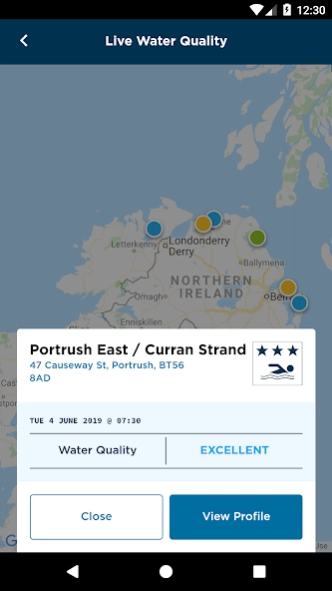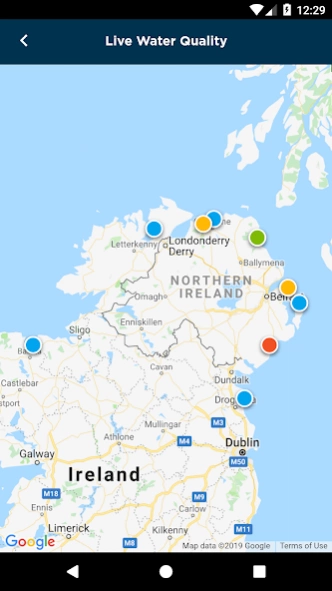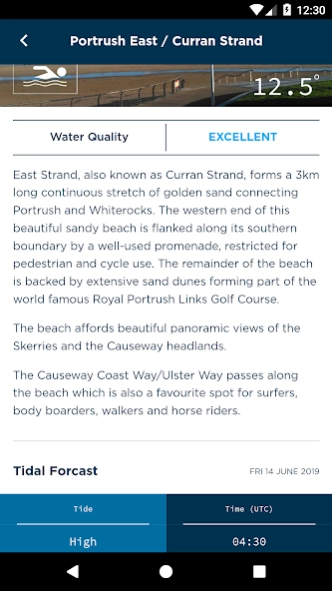SWIM NI 1.0.7
Continue to app
Free Version
Publisher Description
SWIM NI - SWIM NI is a research programme for live bathing water monitoring.
SWIM NI is a cross-border research programme for developing a system for live bathing water monitoring. It combines the expertise of the lead partner University College Dublin along with Northern Irish project partners Agri-Food Biosciences Institute and Keep Northern Ireland Beautiful. The aim is to develop a system that will allow bathers to check the water quality of their chosen bathing spots live before they dip a toe in the water through the use of an anticipated app on their smart phones. The SWIM project will enable short-term pollution to be predicted, through the development of a bathing water quality prediction model and deriving from this, the capacity to inform the public through a series of media channels including text alerts and automatic web updates, and real-time communication via alert services delivered through electronic signage installed strategically at beach entrances. This will help to protect public health, significantly improve communication to members of the public, and in doing so contribute to promoting tourism.
About SWIM NI
SWIM NI is a free app for Android published in the Recreation list of apps, part of Home & Hobby.
The company that develops SWIM NI is Scaffold. The latest version released by its developer is 1.0.7.
To install SWIM NI on your Android device, just click the green Continue To App button above to start the installation process. The app is listed on our website since 2023-11-15 and was downloaded 1 times. We have already checked if the download link is safe, however for your own protection we recommend that you scan the downloaded app with your antivirus. Your antivirus may detect the SWIM NI as malware as malware if the download link to com.euswimapp.mobile is broken.
How to install SWIM NI on your Android device:
- Click on the Continue To App button on our website. This will redirect you to Google Play.
- Once the SWIM NI is shown in the Google Play listing of your Android device, you can start its download and installation. Tap on the Install button located below the search bar and to the right of the app icon.
- A pop-up window with the permissions required by SWIM NI will be shown. Click on Accept to continue the process.
- SWIM NI will be downloaded onto your device, displaying a progress. Once the download completes, the installation will start and you'll get a notification after the installation is finished.